Pro-Diem, Inc. is pleased to announce that we have an
easy online service to gather your flight data. This
service allows you to verify your address, pay and
submit data in a streamlined manner on our web site.
You can to do this all in one place from your
secure account with Pro-Diem, Inc.
What we need:
Crew Member Activity Statements
Data Submission Options:
What you can
do to get flight info to us:
*Be sure to let us know if you do not actually do what
your flight data sheets say you are doing. For example,
if you commute but layover in your hometown and go home
for the night.
Option 1.

We
have a GREAT Way to save your data to send to us!
Try our Pro-Diem, Inc. Data Widget! We have created a
small program to assist you in creating your file. It copies and
pastes your flight data for you and creates a file that you can
upload to us. It downloads quickly for newer computers but may
have a longer download time for older computers but will
definitely make the process easier! Just download the file and
then close everything and look for it on your desktop. You
can then click on it and follow the instructions. You won't need
to copy and paste, it will do all of the work for you. We have
made it easy for you!
Our 2009 Data Widget is able to collect your flight data
from Delta if you transitioned to bid period 5 in the
year 2009. The widget will combine both your Northwest
and Delta data in one file for you to upload to us!
To download
or upgrade
the data widget or get help, click on one of the following:




If you do not have windows on your MAC, call our office and we
will connect
you to the remote PC to run the data widget.
Option 2. Copy
and paste data into our paperless submission form.
Because your Crew Member Activity Statements are now
online for an entire year, you can copy and paste them
into our electronic form and upload the completed form
to us directly through our website. You can then
log in to your account online and submit to us by
clicking on the file upload tab at the top of your
online account. This is ideal for MAC users.
You will find this a VERY easy way to submit your data.
It will save you money for copies and postage and can
even be done if you have internet access while out on a
trip!
This method also gives YOU a copy of your flight data
for safe keeping so that when dumps it from the
computer system and you need a copy - You will have one!
No need to pay them $10 per page again!
Just download this file and follow our easy
instructions!
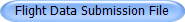
Option 3. Print
all twelve months of your Crew Member Activity
Statements and mail to us with
a check for $59.00. Make sure that you do not cut off
trips on right side of page at end of month.
Change your printer setup to LANDSCAPE, using
PORTRAIT setting on your printer will cause the data on
the right side of the page to be cut off! Print
all 12 pay periods and mail to us with your check and a
cover sheet that includes your email address, mailing
address and phone number.
Option 4. Fill
in our Microsoft Excel and Microsoft Works Log.
For those of you who prefer to keep your data in a
file on your computer we offer a log for Microsoft Excel and
Microsoft Works. Click on the button below and choose "save"
when prompted. We recommend saving the file somewhere on your
computer where you can find it again easily, i.e. your desktop.
Please rename the file something unique to you: such as your
last name and the year. Once your log is complete you can submit
it to us by logging into your online account and selecting the
file upload tab at the top. Once the file is submitted proceed to
the payment tab. Your payment will push your account to the
queue for processing.
An active internet connection is not required for this method.
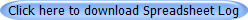
Option 5. Fill
in our Electronic Log.
We have a great one available for you by logging in to
your own secure account with us. If you have not
registered an account with us online, it is a simple
process. Once you have logged in you will click on the
Log tab at the top and select log entry from the drop
down menu. More detailed instructions for filling out
the electronic log will be on the log entry page.
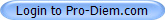
These are the
flight data submission options for Northwest Pilots
& Flight Attendants.
Please contact our
office at 817-421-8389 if you have any further questions.